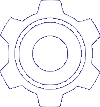Tips for Better Pictures
- Lighting (sun position) One of the first things to consider is the position of the sun. Try to make sure the sun is shining on the subject you are photographing. This usually means the sun behind you and lighting up the fish you are photographing. This will eliminate, dark, cloudy shadows that tend to wash out your subject.
- Use gridlines to balance your shot.
One of the easiest and best ways to improve your mobile photos is to turn on the camera's gridlines.
That superimposes a series of lines on the screen of your smartphone's camera that are based on the "rule of thirds" -- a photographic composition
principle that says an image should be broken down into thirds, both horizontally and vertically, so you have nine parts in total.
According to this theory, if you place points of interest in these intersections or along the lines, your photo will be more balanced, level, and allow viewers to interact with it more naturally.
To switch the grid on... iPhone: Go to "Settings," choose "Photos & Camera," and switch "Grid" on. Samsung Galaxy: Launch the camera app, go to "Settings," scroll down and switch the "grid lines" option to "on."
- Focus on the subject Many of the best photos include just one, interesting subject. So when taking a picture of one, spend some extra time setting up the shot. Some professional photographers say that the subject shouldn't fill the entire frame, and that two-thirds of the photo should be negative space -- that helps the subject stand out even more. But be sure you tap the screen of your smartphone to focus the camera on your subject -- that'll help to ensure that it's focused and the lighting is optimized.
- Subject Sizing The size of your subject is important. Don't take pictures of the entire beach, sky or ocean with the subject fish just being a small percent of the screen. That would be a landscape image. Fill that screen with the fish and the anglers face. The fish and anglers face should be about 50-75% of the screen and be positioned in the top center two thirds of the image.
- Embrace negative space. "Negative space" simply refers to the areas around and between the subjects of an image --and it can take a photo from "good" to "great." When you include a lot of empty space in a photo, your subject will stand out more and evoke a stronger reaction from your viewer. And what does negative space looks like? It's often a large expanse of open sky, water, an empty field, or a large wall or ocean.
- Avoid zooming in. When you take a photo from a distance, it's tempting to zoom in on something specific you're trying to capture. But it's actually better not to zoom in -- doing so can make the photo appear grainy, blurry, or pixelated. Instead, try to get closer to your subject -- That way, you won't compromise quality, and it's easier to play around or optimize a larger image later.
- Capture small details.
You may have heard the phrase, "It's the little things that matter" or "it's all in the details". That can also apply to photos. Close-up images that capture small, intricate, and delicate details can make for really compelling visual content.
- Pics Are FREE!!!
It's not like you're paying for film :)
Take a bunch of pictures. Different distances, lighting, subject size, etc. Then choose the best one to upload and delete the rest.